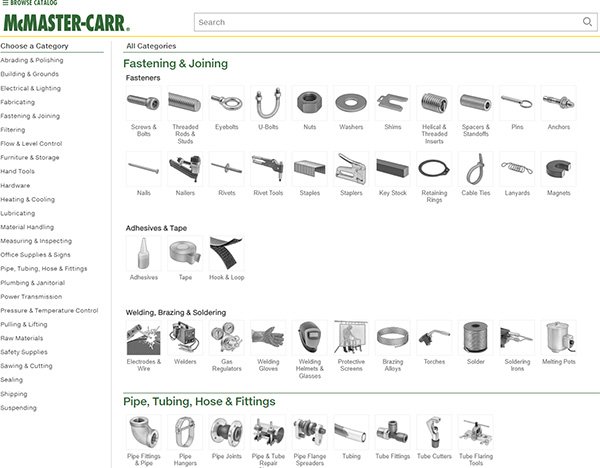
If you buy something through our links, ToolGuyd might earn an affiliate commission.
McMaster-Carr is one of the best online suppliers, period.
I’ve ordered all kinds of tools, parts, and materials from McMaster-Carr over the years. While they are perhaps best known to engineers, fabricators, industrial professionals, and other such users, I’m sure they also cater to artists and all kinds of other people.
Looking back at my email history, I have been ordering from McMaster Carr for more than 17 years.
Not every experience has been perfect, but their excellent customer service is always quick to help.
There’s been one exception – I never succeeded in getting a printed catalog.

I placed a new order the other day and received my shipping confirmation today via email.
With this shipping confirmation, I realized that McMaster is now highlighting what’s on the way.
The subject line reads:
Shipped: Dowel Pins, Shafts, and Socket Head Screws
The email more or less says the same, and includes a printable packing slip attachment and UPS tracking information:
We shipped the dowel pins, shafts, and socket head screws on your December 31st order. You will receive them tomorrow. Track your shipment using UPS [redacted]
It’s increasingly rare to see usability improvements like this.
Telling me that order 1234ABCDE has shipped with “2 items on the way” isn’t very helpful if it requires a couple of clicks to get more details.
In general, I feel that McMaster-Carr respects my time more so than a lot of other online suppliers.
When working on larger projects, I might place multiple McMaster orders over the course of a week or month. Highlighting the top parts of an order in the subject line is going to help me sort through order notifications more quickly.
This is a very minor change, but one that provides added convenience. That’s increasingly rare these days, as too often “improvements” end up making things less user friendly.






